








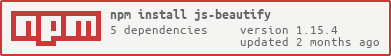
This little beautifier will reformat and re-indent bookmarklets, ugly
JavaScript, unpack scripts packed by Dean Edward’s popular packer,
as well as partly deobfuscate scripts processed by the npm package
[javascript-obfuscator](https://github.com/javascript-obfuscator/javascript-obfuscator).
Open [beautifier.io](https://beautifier.io/) to try it out. Options are available via the UI.
# Contributors Needed
I'm putting this front and center above because existing owners have very limited time to work on this project currently.
This is a popular project and widely used but it desperately needs contributors who have time to commit to fixing both
customer facing bugs and underlying problems with the internal design and implementation.
If you are interested, please take a look at the [CONTRIBUTING.md](https://github.com/beautify-web/js-beautify/blob/main/CONTRIBUTING.md) then fix an issue marked with the ["Good first issue"](https://github.com/beautify-web/js-beautify/issues?q=is%3Aissue+is%3Aopen+label%3A%22good+first+issue%22) label and submit a PR. Repeat as often as possible. Thanks!
# Installation
You can install the beautifier for Node.js or Python.
## Node.js JavaScript
You may install the NPM package `js-beautify`. When installed globally, it provides an executable `js-beautify` script. As with the Python script, the beautified result is sent to `stdout` unless otherwise configured.
```bash
$ npm -g install js-beautify
$ js-beautify foo.js
```
You can also use `js-beautify` as a `node` library (install locally, the `npm` default):
```bash
$ npm install js-beautify
```
## Node.js JavaScript (vNext)
The above install the latest stable release. To install beta or RC versions:
```bash
$ npm install js-beautify@next
```
## Web Library
The beautifier can be added on your page as web library.
JS Beautifier is hosted on two CDN services: [cdnjs](https://cdnjs.com/libraries/js-beautify) and rawgit.
To pull the latest version from one of these services include one set of the script tags below in your document:
```html
```
Example usage of a JS tag in html:
```html
. . .
```
Older versions are available by changing the version number.
Disclaimer: These are free services, so there are [no uptime or support guarantees](https://github.com/rgrove/rawgit/wiki/Frequently-Asked-Questions#i-need-guaranteed-100-uptime-should-i-use-cdnrawgitcom).
## Python
To install the Python version of the beautifier:
```bash
$ pip install jsbeautifier
```
Unlike the JavaScript version, the Python version can only reformat JavaScript. It does not work against HTML or CSS files, but you can install _css-beautify_ for CSS:
```bash
$ pip install cssbeautifier
```
# Usage
You can beautify JavaScript using JS Beautifier in your web browser, or on the command-line using Node.js or Python.
## Web Browser
Open [beautifier.io](https://beautifier.io/). Options are available via the UI.
## Web Library
After you embed the `